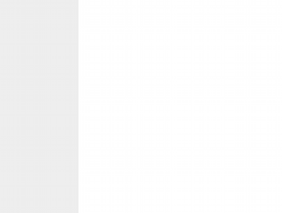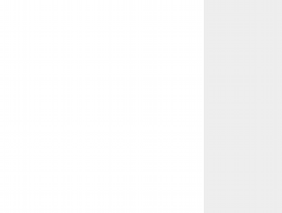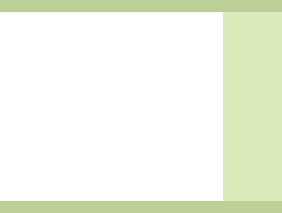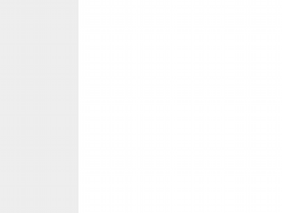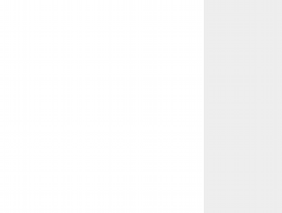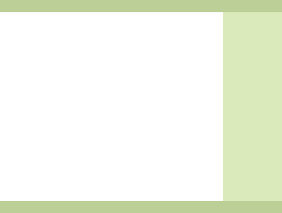- HTML Frames Templates
- HTML5 Compliant Frames
- 2 Columns, Left Menu
- 2 Columns, Right Menu
- 2 Rows, A
- 2 Rows, B
- 2 Rows, 2 Columns, A
- 2 Rows, 2 Columns, B
- 2 Rows, 2 Columns, C
- 2 Rows, 2 Columns, D
- 2 Rows, 2 Columns, E
- 2 Rows, 2 Columns, F
- 2 Rows, 2 Columns, G
- 2 Rows, 2 Columns, H
- 3 Rows, 2 Columns, A
- 3 Rows, 2 Columns, B
- 3 Rows, 3 Columns
- Using the Element
- HTML Frames Examples
- HTML5 Compliant Frames
- 2 Columns, Left Menu
- 2 Columns, Right Menu
- 2 Rows, A
- 2 Rows, B
- 2 Rows, 2 Columns, A
- 2 Rows, 2 Columns, B
- 2 Rows, 2 Columns, C
- 2 Rows, 2 Columns, D
- 2 Rows, 2 Columns, E
- 2 Rows, 2 Columns, F
- 2 Rows, 2 Columns, G
- 2 Rows, 2 Columns, H
- 3 Rows, 2 Columns, A
- 3 Rows, 2 Columns, B
- 3 Rows, 3 Columns
- Traditional Frames Examples
- HTML Frames Templates
- HTML5 Compliant Frames
- 2 Columns, Left Menu
- 2 Columns, Right Menu
- 2 Rows, A
- 2 Rows, B
- 2 Rows, 2 Columns, A
- 2 Rows, 2 Columns, B
- 2 Rows, 2 Columns, C
- 2 Rows, 2 Columns, D
- 2 Rows, 2 Columns, E
- 2 Rows, 2 Columns, F
- 2 Rows, 2 Columns, G
- 2 Rows, 2 Columns, H
- 3 Rows, 2 Columns, A
- 3 Rows, 2 Columns, B
- 3 Rows, 3 Columns
- Using the Element
- HTML Frames Examples
- HTML5 Compliant Frames
- 2 Columns, Left Menu
- 2 Columns, Right Menu
- 2 Rows, A
- 2 Rows, B
- 2 Rows, 2 Columns, A
- 2 Rows, 2 Columns, B
- 2 Rows, 2 Columns, C
- 2 Rows, 2 Columns, D
- 2 Rows, 2 Columns, E
- 2 Rows, 2 Columns, F
- 2 Rows, 2 Columns, G
- 2 Rows, 2 Columns, H
- 3 Rows, 2 Columns, A
- 3 Rows, 2 Columns, B
- 3 Rows, 3 Columns
- Traditional Frames Examples
- HTML Frames Templates
- HTML5 Compliant Frames
- 2 Columns, Left Menu
- 2 Columns, Right Menu
- 2 Rows, A
- 2 Rows, B
- 2 Rows, 2 Columns, A
- 2 Rows, 2 Columns, B
- 2 Rows, 2 Columns, C
- 2 Rows, 2 Columns, D
- 2 Rows, 2 Columns, E
- 2 Rows, 2 Columns, F
- 2 Rows, 2 Columns, G
- 2 Rows, 2 Columns, H
- 3 Rows, 2 Columns, A
- 3 Rows, 2 Columns, B
- 3 Rows, 3 Columns
- Using the Element
HTML Frames Templates
You can use these HTML frames templates as a basis for your own frames-based website. All you need to do is download the template/s, then add your content. You can also modify as you like.
HTML5 Compliant Frames
The following templates are HTML5 compliant and use CSS to achieve a frames-based layout, without using the (non-HTML5 compliant) and tags. If you really must use those tags, see below.
All source code is on a single page for your convenience. However, if you choose to deploy a template across many pages, it’s recommended that you move any style sheets (i.e. anything between the tags) to an external style sheet.
2 Columns, Left Menu
2 Columns, Right Menu
2 Rows, A
2 Rows, B
2 Rows, 2 Columns, A
2 Rows, 2 Columns, B
2 Rows, 2 Columns, C
2 Rows, 2 Columns, D
2 Rows, 2 Columns, E
2 Rows, 2 Columns, F
2 Rows, 2 Columns, G
2 Rows, 2 Columns, H
3 Rows, 2 Columns, A
3 Rows, 2 Columns, B
3 Rows, 3 Columns
Using the Element
Each template has been zipped for your convenience. Each .zip file contains all files for the template. Once downloaded, you need to unzip the files into your local directory.
These tags are obsolete from HTML5, so unless you have a specific reason to use them, you’re better off using the CSS-based frames listed above.
Example 1 (2 Columns):
Example 2 (2 Rows):
Example 3 (2 Columns, 2 Rows — A):
Example 4 (2 Columns, 2 Rows — B):
Example 5 (2 Columns, 3 Rows):
Example 6 (3 Columns, 3 Rows):
HTML Frames Examples
This page contains HTML frames examples. These are examples of frames-based websites that you can use as a starting point for your own frames-based website.
Each example includes copy/paste code that you can use to start your own frames-based website.
HTML5 Compliant Frames
These examples use CSS to achieve HTML5 compliant frames.
HTML5 does not support the and tags which were traditionally used to create frames-based websites. Therefore, these examples use CSS to provide similar functionality that is also HTML5 compliant.
2 Columns, Left Menu
2 Columns, Right Menu
2 Rows, A
2 Rows, B
2 Rows, 2 Columns, A
2 Rows, 2 Columns, B
2 Rows, 2 Columns, C
2 Rows, 2 Columns, D
2 Rows, 2 Columns, E
2 Rows, 2 Columns, F
2 Rows, 2 Columns, G
2 Rows, 2 Columns, H
3 Rows, 2 Columns, A
3 Rows, 2 Columns, B
3 Rows, 3 Columns
Traditional Frames Examples
You can download each example separately or you can download all HTML frames templates here.
These frames examples are not supported by HTML5. To create HTML5 compliant frames, see the examples above (under «HTML5 Compliant Frames»)
HTML Frames Templates
You can use these HTML frames templates as a basis for your own frames-based website. All you need to do is download the template/s, then add your content. You can also modify as you like.
HTML5 Compliant Frames
The following templates are HTML5 compliant and use CSS to achieve a frames-based layout, without using the (non-HTML5 compliant) and tags. If you really must use those tags, see below.
All source code is on a single page for your convenience. However, if you choose to deploy a template across many pages, it’s recommended that you move any style sheets (i.e. anything between the tags) to an external style sheet.
2 Columns, Left Menu
2 Columns, Right Menu
2 Rows, A
2 Rows, B
2 Rows, 2 Columns, A
2 Rows, 2 Columns, B
2 Rows, 2 Columns, C
2 Rows, 2 Columns, D
2 Rows, 2 Columns, E
2 Rows, 2 Columns, F
2 Rows, 2 Columns, G
2 Rows, 2 Columns, H
3 Rows, 2 Columns, A
3 Rows, 2 Columns, B
3 Rows, 3 Columns
Using the Element
Each template has been zipped for your convenience. Each .zip file contains all files for the template. Once downloaded, you need to unzip the files into your local directory.
These tags are obsolete from HTML5, so unless you have a specific reason to use them, you’re better off using the CSS-based frames listed above.
Example 1 (2 Columns):
Example 2 (2 Rows):
Example 3 (2 Columns, 2 Rows — A):
Example 4 (2 Columns, 2 Rows — B):
Example 5 (2 Columns, 3 Rows):
Example 6 (3 Columns, 3 Rows):
HTML Frames Examples
This page contains HTML frames examples. These are examples of frames-based websites that you can use as a starting point for your own frames-based website.
Each example includes copy/paste code that you can use to start your own frames-based website.
HTML5 Compliant Frames
These examples use CSS to achieve HTML5 compliant frames.
HTML5 does not support the and tags which were traditionally used to create frames-based websites. Therefore, these examples use CSS to provide similar functionality that is also HTML5 compliant.
2 Columns, Left Menu
2 Columns, Right Menu
2 Rows, A
2 Rows, B
2 Rows, 2 Columns, A
2 Rows, 2 Columns, B
2 Rows, 2 Columns, C
2 Rows, 2 Columns, D
2 Rows, 2 Columns, E
2 Rows, 2 Columns, F
2 Rows, 2 Columns, G
2 Rows, 2 Columns, H
3 Rows, 2 Columns, A
3 Rows, 2 Columns, B
3 Rows, 3 Columns
Traditional Frames Examples
You can download each example separately or you can download all HTML frames templates here.
These frames examples are not supported by HTML5. To create HTML5 compliant frames, see the examples above (under «HTML5 Compliant Frames»)
HTML Frames Templates
You can use these HTML frames templates as a basis for your own frames-based website. All you need to do is download the template/s, then add your content. You can also modify as you like.
HTML5 Compliant Frames
The following templates are HTML5 compliant and use CSS to achieve a frames-based layout, without using the (non-HTML5 compliant) and tags. If you really must use those tags, see below.
All source code is on a single page for your convenience. However, if you choose to deploy a template across many pages, it’s recommended that you move any style sheets (i.e. anything between the tags) to an external style sheet.
2 Columns, Left Menu
2 Columns, Right Menu
2 Rows, A
2 Rows, B
2 Rows, 2 Columns, A
2 Rows, 2 Columns, B
2 Rows, 2 Columns, C
2 Rows, 2 Columns, D
2 Rows, 2 Columns, E
2 Rows, 2 Columns, F
2 Rows, 2 Columns, G
2 Rows, 2 Columns, H
3 Rows, 2 Columns, A
3 Rows, 2 Columns, B
3 Rows, 3 Columns
Using the Element
Each template has been zipped for your convenience. Each .zip file contains all files for the template. Once downloaded, you need to unzip the files into your local directory.
These tags are obsolete from HTML5, so unless you have a specific reason to use them, you’re better off using the CSS-based frames listed above.
Example 1 (2 Columns):
Example 2 (2 Rows):
Example 3 (2 Columns, 2 Rows — A):
Example 4 (2 Columns, 2 Rows — B):
Example 5 (2 Columns, 3 Rows):
Example 6 (3 Columns, 3 Rows):