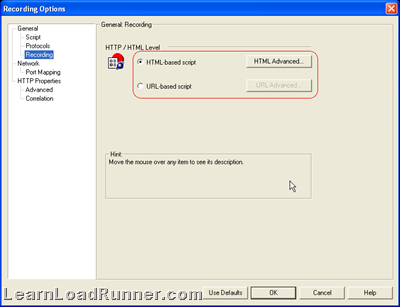COMPLETE REFERENCE ON LOADRUNNER
Contact For Training — +91-8050148265
Email — techvision.lr@gmail.com
LoadRunner Training in online/offline mode.
Monday, 24 August 2015
HTML Mode Vs URL mode of recording in HTTP/HTML protocol
There are two recording modes available in LoadRunner to record the user actions of a Web Application. These are:
HTML mode – In this mode of recording, each USER ACTION is recorded as a separate request. This is also called as Context based recording of the Web Application.
Assume a case where you are given a step by step document that has to be followed. The steps can be like launch the web Application –> Enter the user name and password and click on Log in –> Click “View Demo” link –> enter the personal details and click on submit –> View the Demo –> Log out.
An actual novice user would start browsing through the steps 1, 2 and stop if they didn’t find the link “view Demo”. A actual user (human) can apply his intelligence and probably assume that “click here to get the demo” is same as “View Demo”, but a tool would not – causing the script to be terminated
This is the case , where the tool has to enter some data in a form and if the form is not found, the tool will halt the execution of the script. Every request is directly dependent on the previous request’s response and has high chances of failure with the UI changes to the web application
The advantages of using the HTML recording mode is that the size is very compact and the customization efforts reduced. However, with UI changes to the web applications the scripts would require much higher maintenance costs.
URL Mode: In this mode of recording each resource requested by the user is recorded as a separate request. When a web site is launched apart from the HTML content, there will be images, java script files, CSS files an other resources downloaded extenze information. Each of these resources is recorded as a separate request.
URL mode is also called a context less recording because this mode does not depend on the UI of the application, rather the actions associated with the user actions performed on UI. As each resource is recorded the size of the script is large. This means that a large amount of customization is also required. The benefit of having scripts with URL recording mode is that the maintenance cost associated with these are reduced and can be used across various releases of the product making the script less susceptible to changes in the UI .
URL mode of recording is usually used with Non –browser applications e.g. Any thick client activity is generally recorded using the URL mode.
The Trade off – with the HTML recording mode, another option is available under “Advanced options” of HTML mode is Explicit URLs only mode.
The benefits of the HTML mode and URL mode are cobbled together in HTML — Explicit URLs only. With this mode, the size of the script is compact (as only the user action are recorded as requests, not at the UI level but at the request level). This requires more customization effort, but has the advantage of high maintainability for longer durations. This is generally the most commonly used and recommended recording method for web applications where the scripts have to be maintained for longer durations
Tip: If you have forgotten to record the script using HTML –> Explicit URLs mode? Then change the recording options to HTML –> Explicit URLs only, navigate to Tools –> Regenerate script. The regenerated script is as fresh as a recorded script using HTML Explicit URL’s only mode. Note:: Whatever any change made to the script previously will be lost when the script is regenerated.
URL vs HTML recording mode
There are three types of recording mode/levels in LoadRunner. GUI-based, HTML based and URL based. For the uninitiated, recording levels tells you the amount of and what information is recorded during the recording process. As the title says, for this post we will keep focus on HTML based and URL based recording levels only and will touch upon GUI based mode, in a later post.
- HTML based mode, records script for every user action that is performed during recording (hmmm…sounds like QTP) while URL based mode records each and every browser request to the server and resources received from the server. Confused? ok, HTML based mode does recording as you perform clicks and doesn’t give you inside information like what is happening behind the recording while URL based mode records each and every step and emulate Javascript code.
- From the point1) above you can guess, HTML mode would have less correlation to do while URL mode has much more complex correlation requirements.
- HTML mode is smaller and is more intuitive to read as the statements are inside the functions corresponding to the user action performed. In the case of URL based, all statements gets recorded into web_url()
- HTML mode is recommended for browser applications while URL mode is recommended for non-browser applications.
- Lastly, don’t get the impression that I am advocating for HTML mode :). URL mode can be of real help when you want to have control over the resources that need to be or need not to be downloaded, since you have each and every statement in-front of you (point 1)
HTML mode Vs URL mode
A famous protocol of LoadRunner Web HTTP/HTML which is used in 70% performance testing scenario. This protocol is used for web-based application and record client and server communication. Web HTTP/HTML protocol has two recording modes which are HTML mode and URL mode. Each mode has its own features and advantages. To get more understanding, let’s compare HTML mode vs URL mode.
HTML mode vs URL mode
- Context Dependency: HTML mode performs context-based recording whereas URL mode is free from context i.e. contextless recording. Since the resources are separated by individual request in URL mode, so there is no context dependency between them.
- Resources: In HTML mode, the page resources like image, .css etc. are recorded in a single request whereas individual requests are created for each resource in URL mode.
- User Action: In HTML mode, each user action belongs to one request whereas in URL mode, multiple requests associated with one user action depends on the number of resources available on the page.
- Script Size: The size of the HTML mode script is comparatively smaller than the size of the URL mode script. The reason is in URL mode script each resource has a separate request.
- Correlation Effort: HTML mode script requires less effort than URL mode script to correlate the dynamic value.
- Resource Download during replay: Resources are downloaded during replay in HTML mode. But in URL mode individual request triggers for each resource hence resource downloading is not required.
- Execution Speed: HTML mode script is slower than URL mode script due to parsing of code.
- Script Maintenance: The maintenance of the script is less in HTML mode. On the other hand, the URL mode script requires more maintenance and re-work due to changes in the application.
- Explicit support: HTML mode supports explicit URL whereas URL mode does not support explicit HTML.
- Used for: HTML mode is used for browser-based application whereas URL mode is used for non-browser (thick-client) application.
- Functions: In HTML mode, web_submit_form is used whereas in URL mode, web_submit_data, web_image etc. are used.
Leave a Comment Cancel reply


Recent Posts
Html mode and url mode
There are three types of recording mode/levels in Load Runner. GUI-based, HTML based and URL based. For the uninitiated, recording levels tells you the amount of and what information is recorded during the recording process. As the title says, for this post we will keep focus on HTML based and URL based recording levels only and will touch upon GUI based mode, in a later post.
HTML based mode, records script for every user action that is performed during recording while URL based mode records each and every browser request to the server and resources received from the server.
HTML based mode does recording as you perform clicks and doesn’t give you inside information like what is happening behind the recording while URL based mode records each and every step and emulate Java script code.
From the point 1)HTML mode would have less correlation to do while URL mode has much more complex correlation requirements.
HTML mode is smaller and is more intuitive to read as the statements are inside the functions corresponding to the user action performed. In the case of URL based, all statements gets recorded into web_url()
HTML mode is recommended for browser applications while URL mode is recommended for non-browser applications.
Lastly, don’t get the impression that I am advocating for HTML mode.URL mode can be of real help when you want to have control over the resources that need to be or need not to be downloaded.
HTML based recording:
1.It will capture only HTML based resources.
2.URLs are developed based on each action performed by the
user.
3.Resource=0 for all the URLs generated under HTML based
recording
4.Functions developed under this are
i.web_url
ii.web_link
iii.web_submit_data
iv.web_submit_form
URL based recording:
1.It will capture all the Non-HTML bases resources in the
application i.e, Jpeg,bitmap etc
2.URLs are developed based on the steps performed by the
user.
3.Resource=1 for all the URLs in the developed script.
Note:Resource=0 is also some times being displayed in the
script
4.Functions developed under this are
i.web_url
ii.web_submit_data
iii.web_concurrent_start
iv.web_concurrent_end